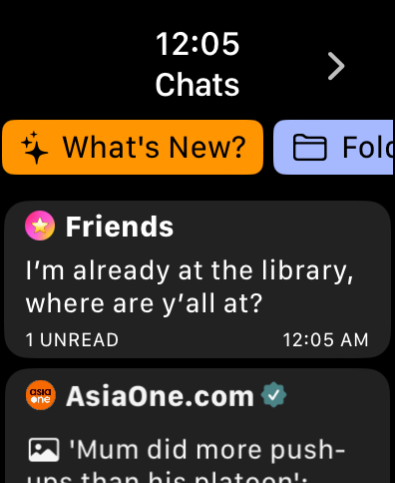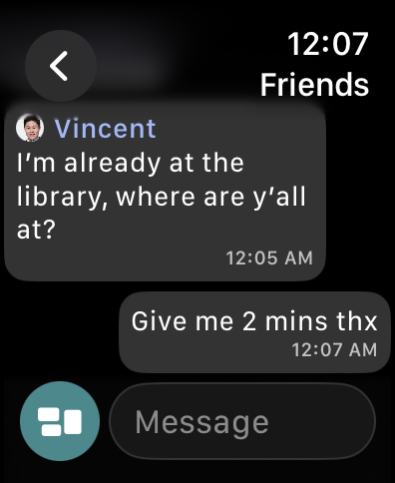Pigeon for Telegram 1.4
Continue to app
Free Version
Publisher Description
Before the telegraph, Pigeons ruled the messaging industry. Today, a little pigeon lives on your watch, bringing your messages across Telegram.
That little pigeon, is none other than this app!
Pigeon is a Telegram messaging client, built just for the Apple Watch platform.
WORKS BY ITSELF
Pigeon runs directly on your Watch, without a companion iPhone app, so that if you have a cellular plan, you can chat anytime, anywhere, with just the watch alone.
PRIVACY FOCUSED
Messages are communicated and received via Telegram’s official API, TDLib, to ensure the same level of secure communications, expected of the Telegram platform.
None of your personal information is collected, so that you can chat with confidence.
FORMATTED MESSAGES
Pigeon receives not just plain old text messages. Formatted messages such as those with bolded, italics, underlined or strikethrough are presented as your friend had intended.
SUPPORTED MESSAGE TYPES
Pigeon also shows you the GIFs, stickers, photos, videos, contacts, location, voice and video notes, as well as documents* that your friend or channel had sent, while also allowing you to send* text, GIF, stickers and voice messages to your friends too!
You can even zoom in on the photos, and interact with the polls and quizzes!
Currently supported document types includes png, jpeg, pdf, mp4, txt, rtf, md, gpx^ and more.
DYNAMIC TYPE
The interface scales according to your Dynamic Type settings, to better fit your needs!
SIMPLE SIGN IN
Signing in, is just 2 or 3 simple steps.
1. Using the official Telegram app, scan the QR code displayed on the watch.
2. If you have enabled Two-Step Verification, you will have to enter your password. Otherwise, you’re in!
Alternatively, you may also sign in via your phone number, if it isn’t convenient for you to scan a QR code.
REACTIONS, REPLIES AND DELETE
You can also send* reactions, reply to, forward messages, or even delete them, directly in the app! You can also edit your messages. Long-press on any message to view these options.
CHANNEL COMMENTS^
View and interact with other commentators in a channel
WEB LINK PREVIEWS
Did your friend send you a link? Go ahead and click on it, to open a quick web preview to see what it’s about.
PAGED CHAT LISTS
Pigeon pages the chat list, such that even if you have many friends, you won’t be bombarded with hundreds of chats, all at once.
NOTIFICATIONS
Pigeon receives Telegram notifications directly, without the need for your iPhone nearby. You can also mute chats directly in the app!
FOLDER SUPPORT
If you prefer to arrange your chats on the official Telegram app via folders, Pigeon can sync and filter accordingly too!
COMPLICATIONS
Pigeon supports watch face complications too! Quickly view your newest messages with a tap from your watch face.
START NEW CHATS
You can start new chat conversations from your synced contacts, directly from Pigeon (requires watchOS 9.x and above)
MORE FOR THE FUTURE
The Pigeon’s adventure had just begun, and it won’t stop here. More features and message type support are planned for the future!
—
*Some features requires an active subscription.
With a subscription, you would be able to go to the next page of the chat list, view older messages, send messages, reactions and replies, future feature updates, as well as to support the development efforts to keep Pigeon going!
^Feature requires watchOS 10 and above.
—
Pigeon is not affiliated, associated, endorsed by, or in any way connected to Telegram Messenger.
Note: In order to use without an iPhone in close proximity, a cellular-enabled Apple Watch is needed, with an active cellular plan and connection.
Privacy Policy: https://pigeonwatch.app/privacy
Terms (Standard EULA): https://www.apple.com/legal/internet-services/itunes/dev/stdeula/
Documentation: https://support.pigeonwatch.app/notes
Mar 15, 2024
Version 1.4
It’s Pigeon’s birthday!
A year ago, version 1.0 of Pigeon was released to the world. A year later, we have a couple of new features to share, in this update!
- Document messages can now be opened in Pigeon. Supported types include PDFs, image formats such as png, jpeg, video formats such as mp4 and other files including texts
- Video Note messages are now supported
- Start new chats (require watchOS 9.x and above)
- Channel comments (if enabled by the channel admins), can now be viewed and interacted
- New ‘minimal’ chat preview mode
- Messaging loading improvements
- Updated TDLib
- Fixed bug for watchOS 9.x and below users, where messages may load below messaging bar
- Fixed issue where channel admins could previously not send messages in channel
- Fixed reactions bug, where premium users that have reacted more than once did not appear correctly
Follow our Telegram channel at https://t.me/pigeonwatch for latest news, updates or even beta testing opportunities, and join our chat group https://t.me/pigeonwatchtalk to chat with other Pigeon users and it’s developer!
Thank you for communicating via Pigeon and thank you for your support in the past year! Here’s to many more years to come!
About Pigeon for Telegram
Pigeon for Telegram is a free app for iOS published in the Chat & Instant Messaging list of apps, part of Communications.
The company that develops Pigeon for Telegram is Vincent Neo. The latest version released by its developer is 1.4.
To install Pigeon for Telegram on your iOS device, just click the green Continue To App button above to start the installation process. The app is listed on our website since 2024-03-15 and was downloaded 4 times. We have already checked if the download link is safe, however for your own protection we recommend that you scan the downloaded app with your antivirus. Your antivirus may detect the Pigeon for Telegram as malware if the download link is broken.
How to install Pigeon for Telegram on your iOS device:
- Click on the Continue To App button on our website. This will redirect you to the App Store.
- Once the Pigeon for Telegram is shown in the iTunes listing of your iOS device, you can start its download and installation. Tap on the GET button to the right of the app to start downloading it.
- If you are not logged-in the iOS appstore app, you'll be prompted for your your Apple ID and/or password.
- After Pigeon for Telegram is downloaded, you'll see an INSTALL button to the right. Tap on it to start the actual installation of the iOS app.
- Once installation is finished you can tap on the OPEN button to start it. Its icon will also be added to your device home screen.